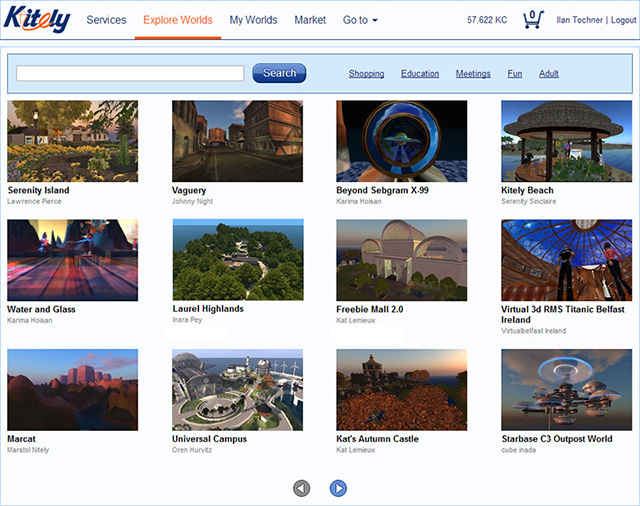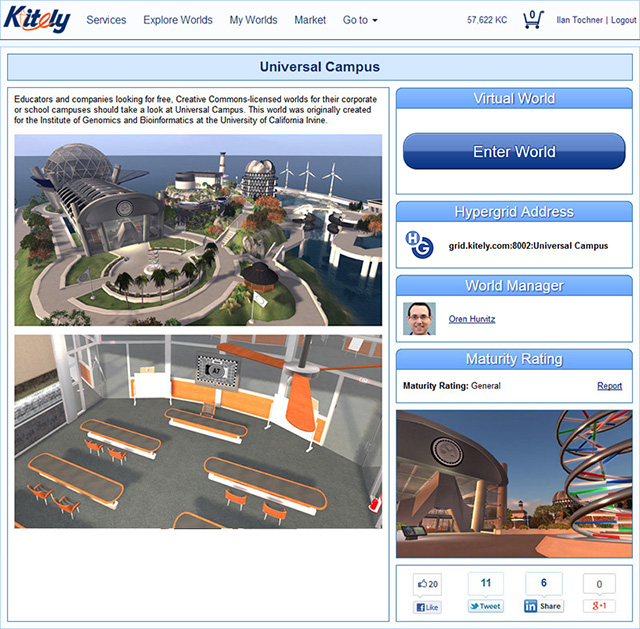...
If you already have an OpenSim-compatible virtual world viewer then you can use it. If you don't have a virtual world viewer, or you're not sure if it's compatible with OpenSim, then we recommend installing the Firestorm virtual world viewer, which you can download here.
If you already have Firestorm installed but are having problems connecting to Kitely then you might have a version of Firestorm that only works with Second Life. This is possible because Firestorm comes in two different versions: one for Second Life and one for OpenSim. In order to tell which version you have, start the viewer and select the menu option Help > About Firestorm. The version number should include the words "with OpenSimulator support". If it doesn't then this is the Second Life version of Firestorm, and you need to download the OpenSim version of Firestorm.
Although we recommend using Firestorm, this isn't required. If you prefer, you can use any other OpenSim-compatible viewer.
...
Where can I find Kitely virtual worlds to visit?
Go to the Explore Worlds page:
Note that the Explore Worlds page only shows worlds that everyone is allowed to visit, but it doesn't show any private worlds that you may also have access to. Also note that this page is filtered based on your account's maturity rating, so it won't show you any Adult worlds unless you change your account's maturity rating to Adult in the Settings page.
What are World Pages and what are they used for?
...
For example, this is the World Page for the Universal Campus world: