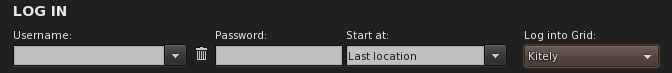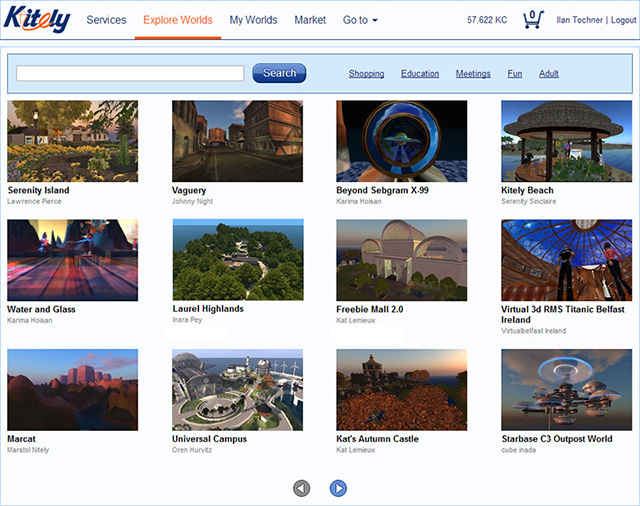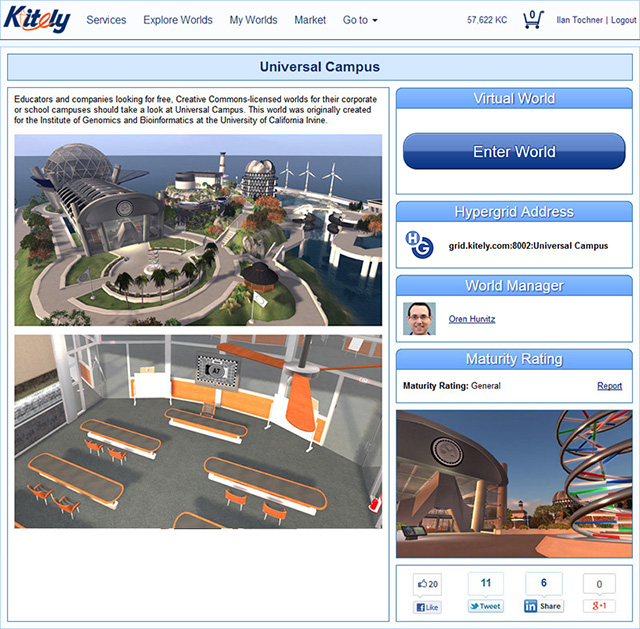...
Most OpenSim-compatible viewers have the Kitely grid predefined, so you can select it from a menu, and you don't have to configure anything. For example, in Firestorm that menu is labeled "Log into Grid" and is located next to the Username and Password text boxes:
...
If you're using a viewer that doesn't have Kitely as a predefined option then you'll need to add Kitely as a custom grid in the viewer's Grid Manager. Different viewers have the Grid Manager in different places in their user interface; you'll have to find it. Once you find where custom grids can be defined in your viewer, add the Kitely grid using the following information:
...
For example, here's how you would define a custom grid in Firestorm. (This is just an example, since as mentioned above Firestorm already has the Kitely grid predefined.)
Select the menu option Viewer > Preferences to open the Preferences window.
Select the Opensim tab on the left-side panel, and then select the Grid Manager tab on the right-side panel.
In the Grid Manager tab, enter Kitely's Login URI in the "Add new grid" text box: http://grid.kitely.com:8002
Press the Apply button next to the Login URI
Press the OK button at the bottom of the Preferences window.
The Kitely grid should now appear in the list of available grids. Select it.
...
How do I configure my firewall to allow access to Kitely?
...
If you created your Kitely account using the email/password option then the Change Password dialog will ask you to enter your old (i.e., current) password. (However, if you created your Kitely account using Facebook or Twitter then you won't be asked to enter your old password.) If you don't remember your current password then you should reset the password. To do so, click on the Logout link at the top right of the page. Once you're logged out of the Kitely website, click the Login link to open the Login window. In that window, click the Forgot your password? link and enter the email address that you had used to create your Kitely account. We will send you an email with a password reset link.
Where can I find Kitely virtual worlds to visit?
Go to the Explore Worlds page:
...
Note that the Explore Worlds page only shows worlds that everyone is allowed to visit, but it doesn't show any private worlds that you may also have access to. Also note that this page is filtered based on your account's maturity rating, so it won't show you any Adult worlds unless you change your account's maturity rating to Adult in the Settings page.
...
For example, this is the World Page for the Universal Campus world:
...