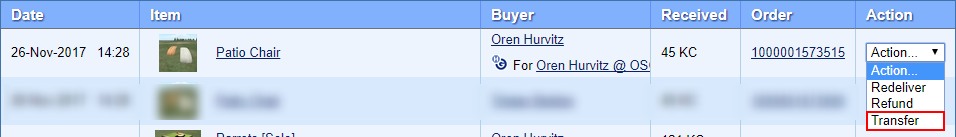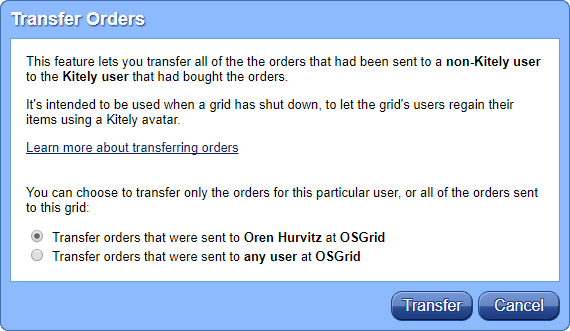...
3. Select Transfer from the Action menu.
...
You will be shown the following dialog:
...
Once you click the "Transfer" button, Kitely Market will redeliver all of the selected orders to the inventory(ies) of the Kitely avatar(s).
...
Here's what happens when this feature is used:
Each selected order is duplicated, i.e. a new order is created with the same items. The new order is delivered to the avatar belonging to the Kitely user who had originally made the purchase. The sale price of the items in the new order is 0, i.e. no money is exchanged.
The new orders are delivered to the Kitely avatars. Since these are Kitely avatars (and not avatars from other grids), we don't need to go through the complicated process of boxing up their items and sending them an IM: we simply add the items directly to their Kitely inventory.
We send emails to the the merchant and the receiving avatars about this order.
Afterwards, both orders exist: the original order (that was sent to an avatar on another grid), and the new order (which was sent to a Kitely avatar). In the Purchase History and Sales History pages, you can recognize Transferred Orders because they'll have an extra field: a link to the Original Order.
...
The new order contains the latest version of the product; not whatever version had existed at the time that the original purchase was made.
...