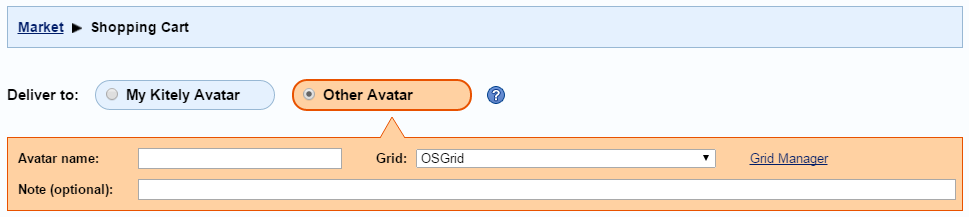...
(It's also possible to deliver to non-Hypergrid grids, with some additional work. For details, see How To Enable Kitely Market in Non-Hypergrid Grids.)
How to Deliver to Another Grid
In order to deliver items to an avatar that belongs to a grid other than Kitely:
- In the Shopping Cart, select the delivery option: Other Avatar
- In the list of grids, select the destination grid
- Enter the name of the avatar that should receive the items
If the grid you want doesn't appear in the list of grids then click on the Grid Manager, and then add the grid by specifying its Grid URI.
If you're a grid owner , learn how to add your grid as a delivery optionthen there's a shortcut that you can use to save your users from having to add the grid manually (using the Grid Manager). See How to Add a Grid as a Delivery Option.
Troubleshooting Delivery Problems
...