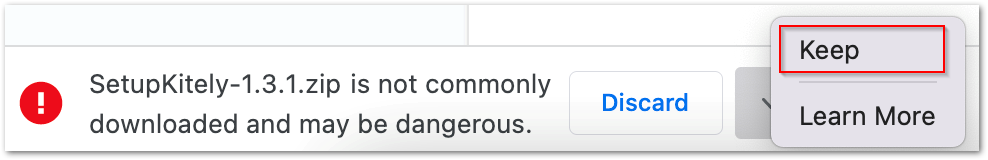...
For general information about this program, see Setup Kitely.
Setup Kitely supports macOS Yosmite 10.10 and above.
How to Install Setup Kitely
Download Setup Kitely.Double-click the
Your browser might display a warning like the following. If you get such a warning then click on the arrow and select “Keep”:
Open the ZIP file that you have downloaded. This extracts the file Setup Kitely.app.
Run the program.
You will see the usual warning about opening apps downloaded from the internet. Click "Open".
...
Download and install Firestorm like any other program. But when you try to run it youThen, run Firestorm. You'll get this error message:
...
Here's what you need to do next:
Click “Cancel” to dismiss the error message.
Open Finder, and go to your "Applications" folder
Find "FirestormOS-Releasex64.app"
Right-click it and select "Open"
...
Click "Open", and finally Firestorm will run.
(You only need to do this once: Quit Firestorm. We only needed to get it to run once; from now on Firestorm will run without any problems.)
You should now run Setup Kitely again, in order to let it configure Firestorm The Setup Kitely program should still be running. Quit it, and then run it again. It will see that you have installed Firestorm, and will configure it for you.